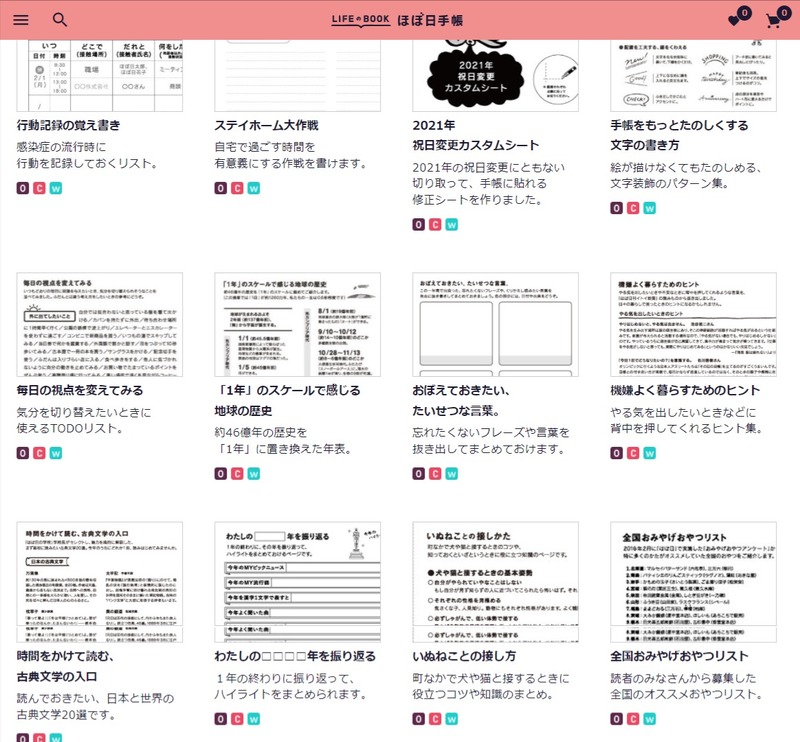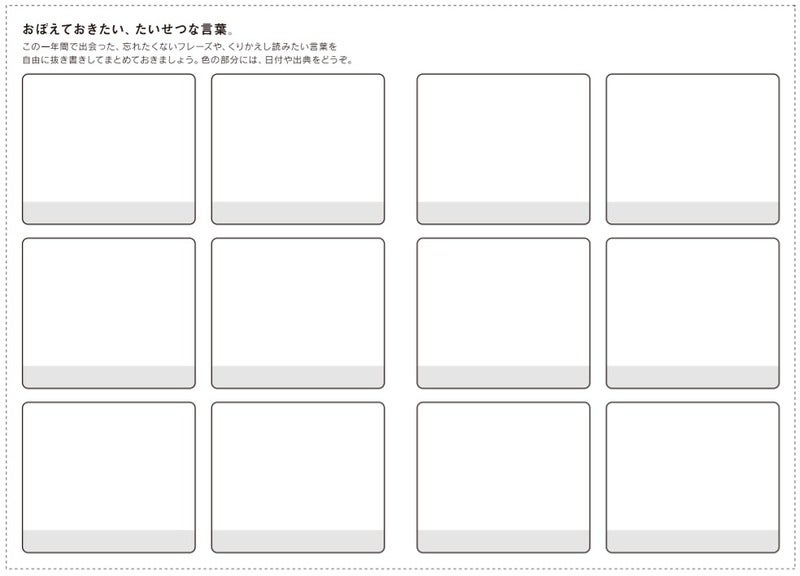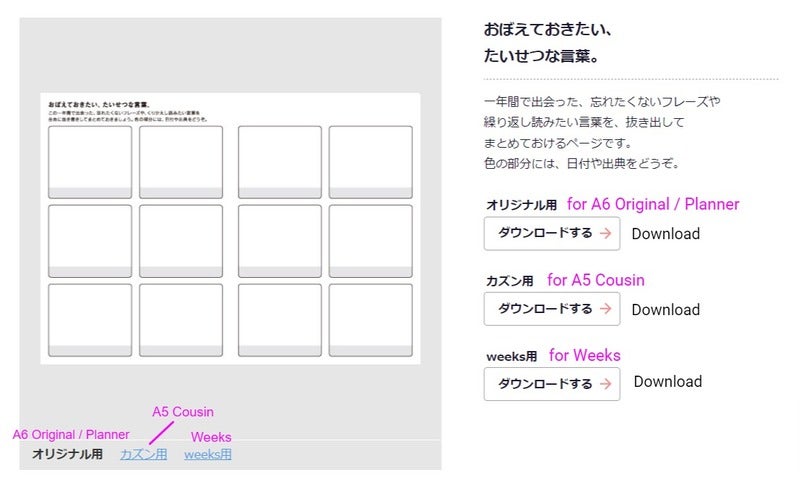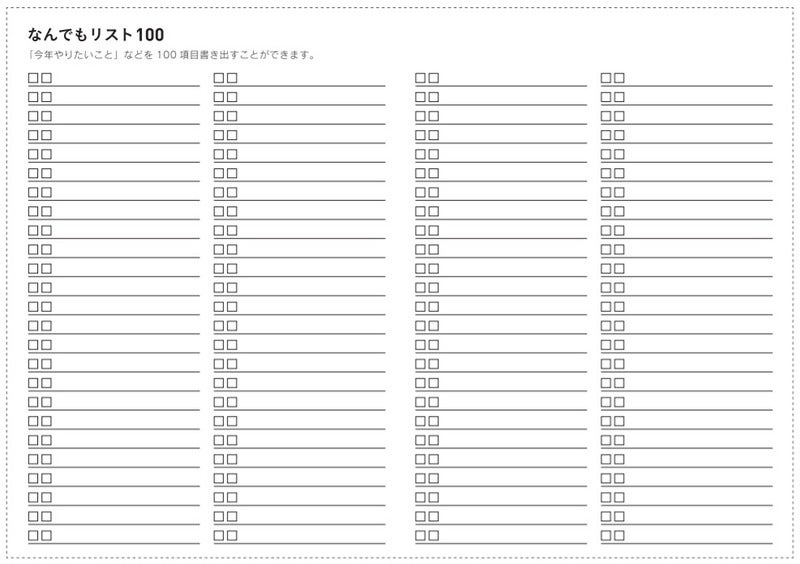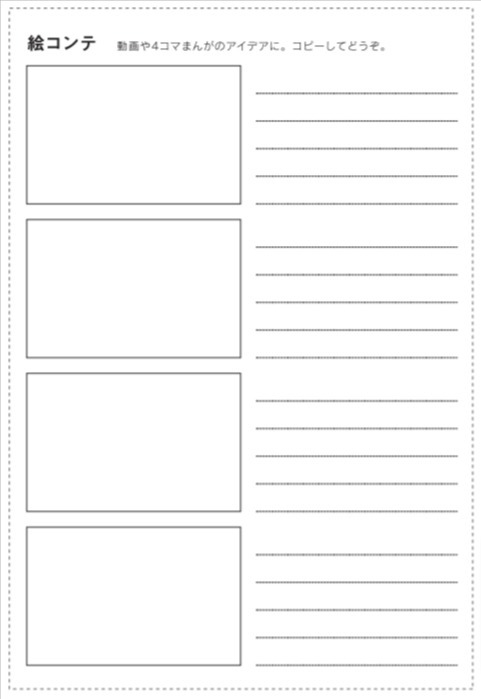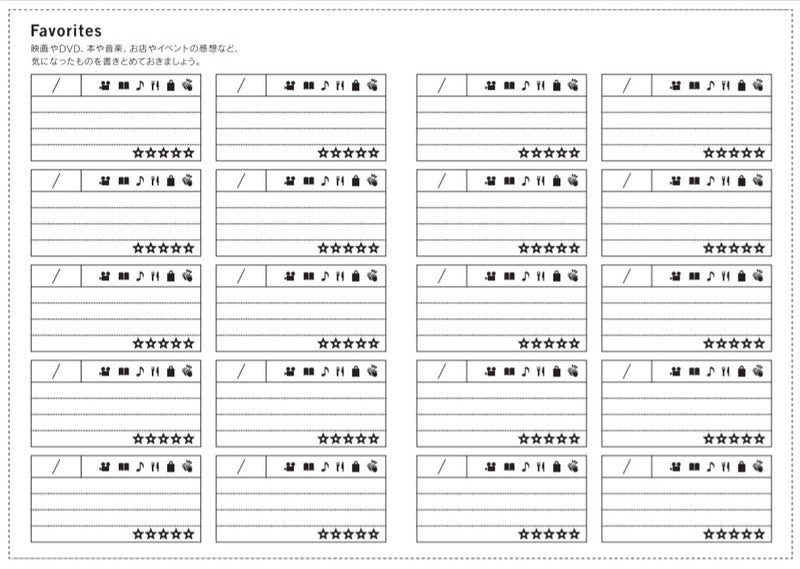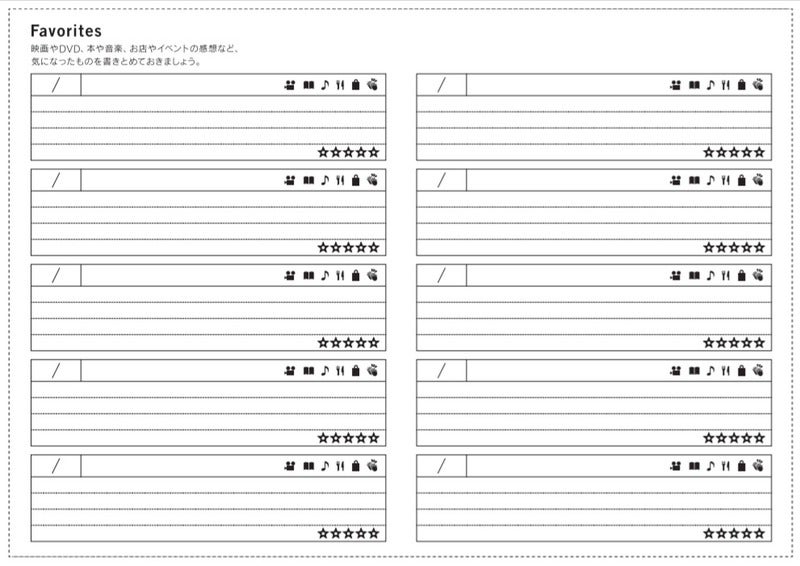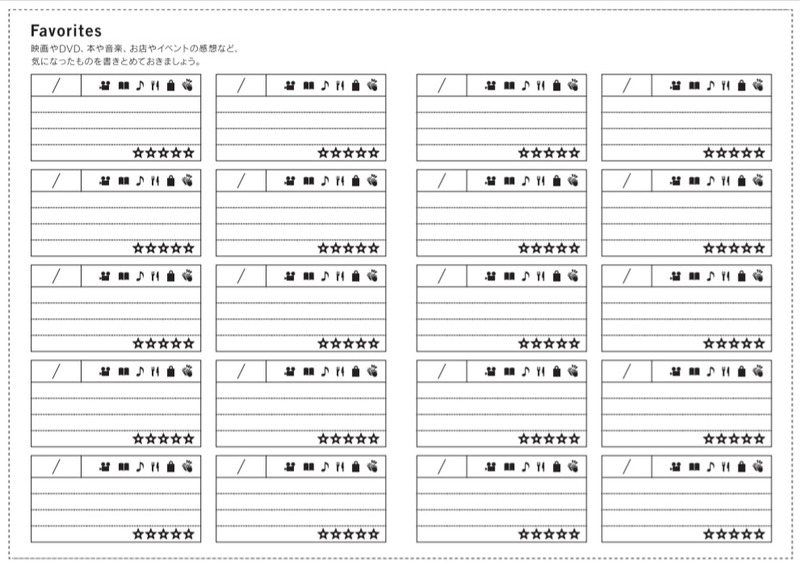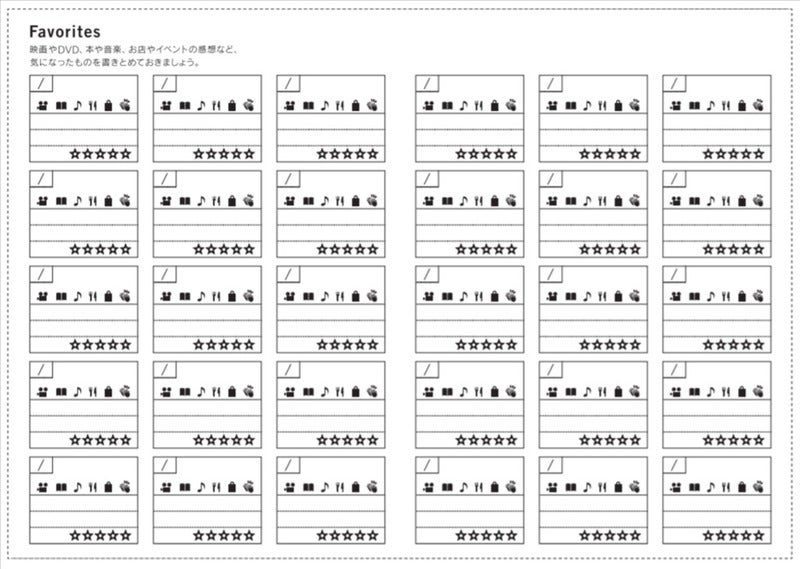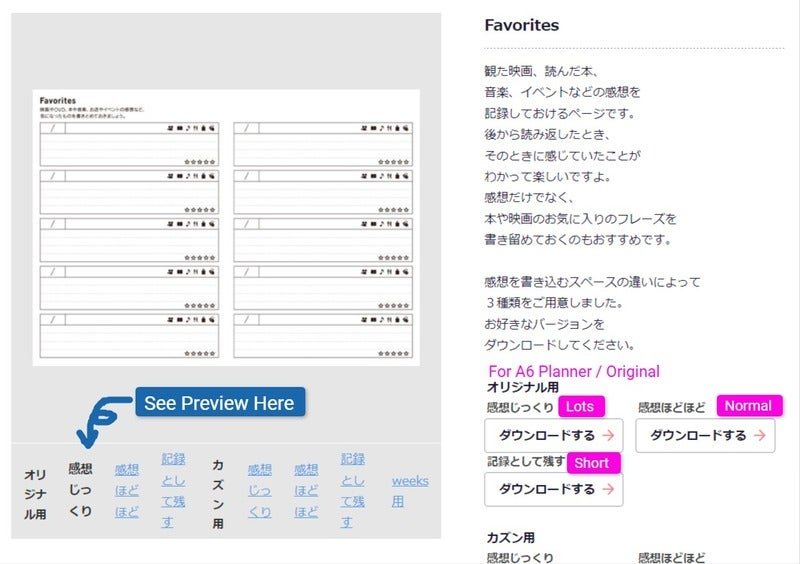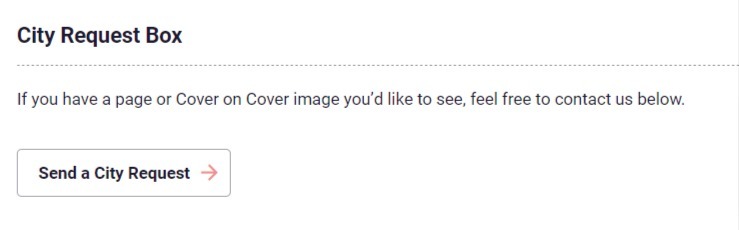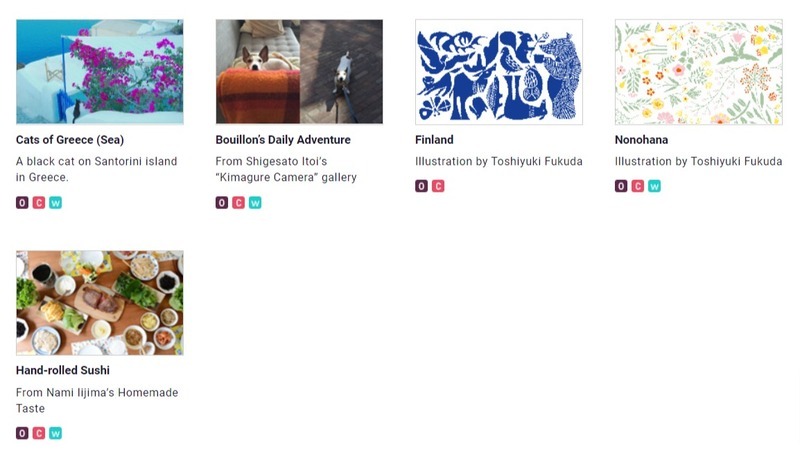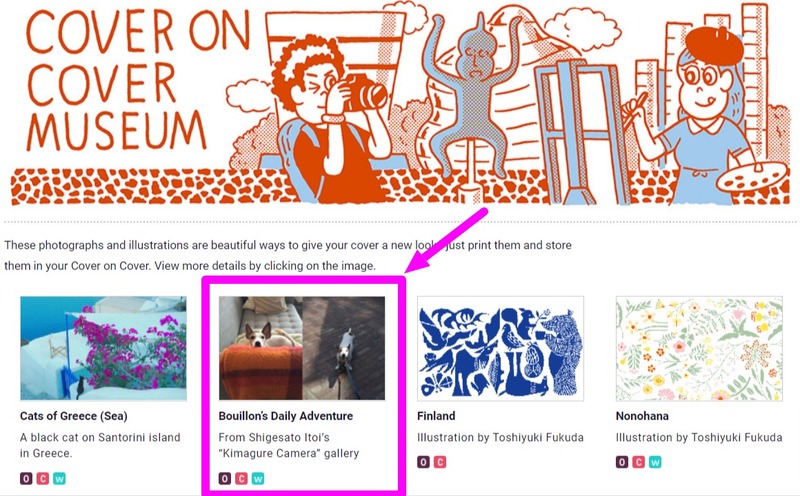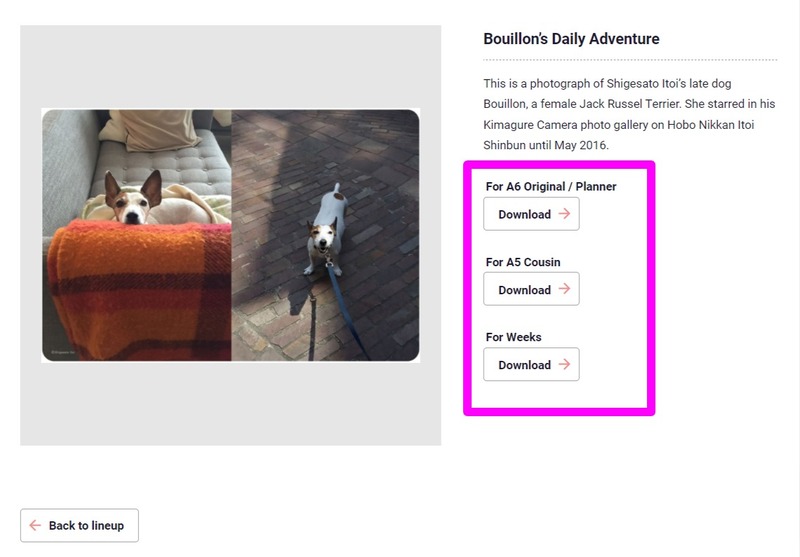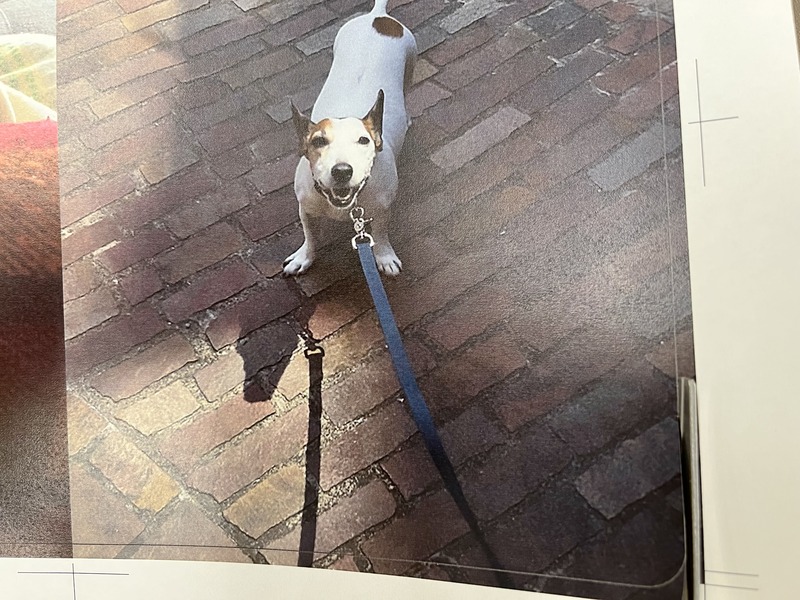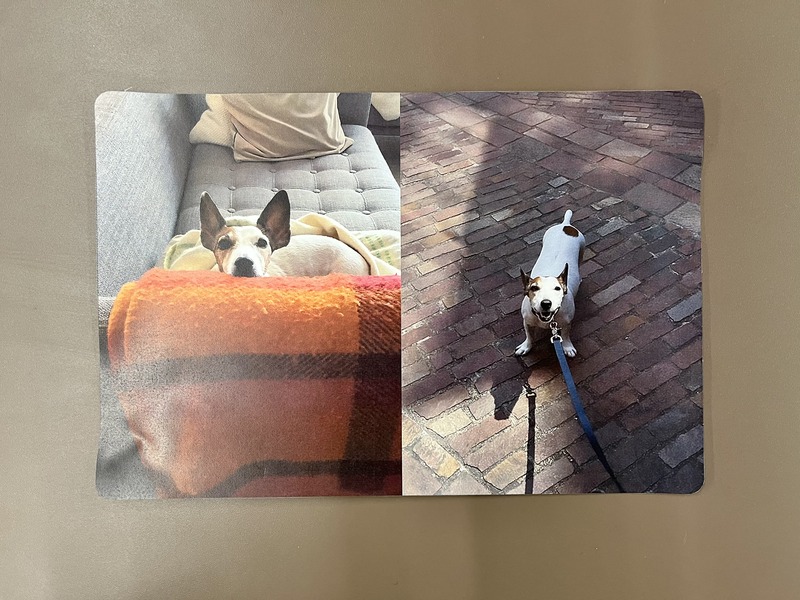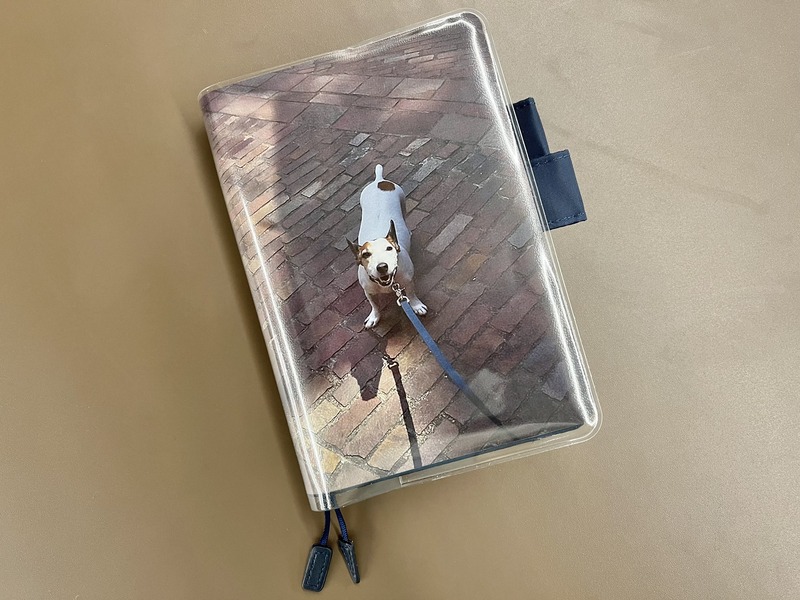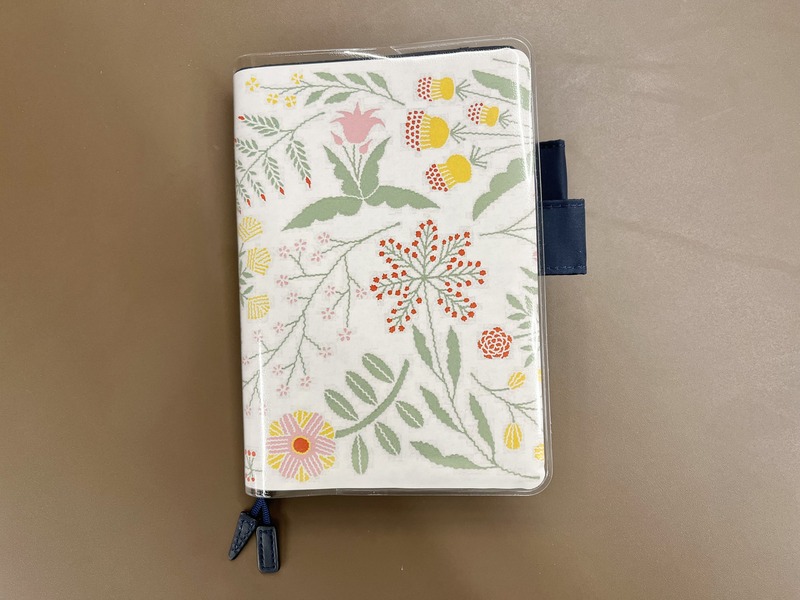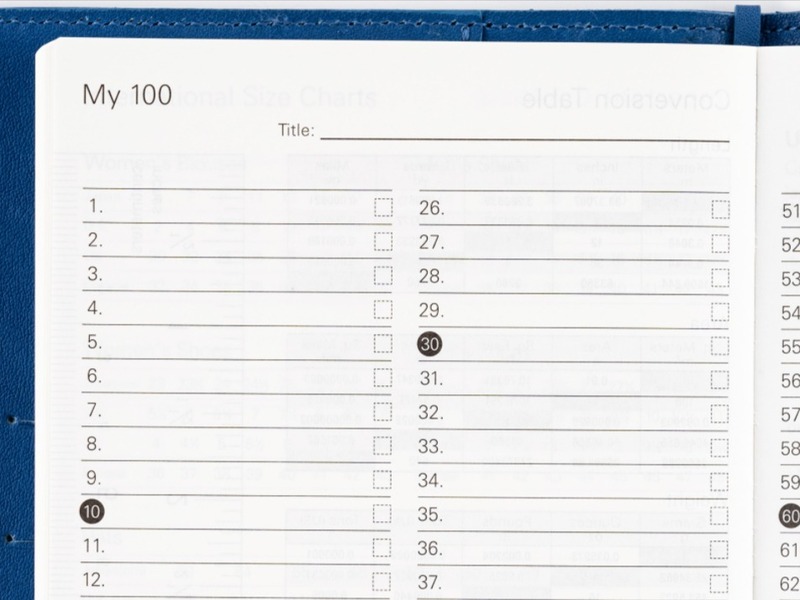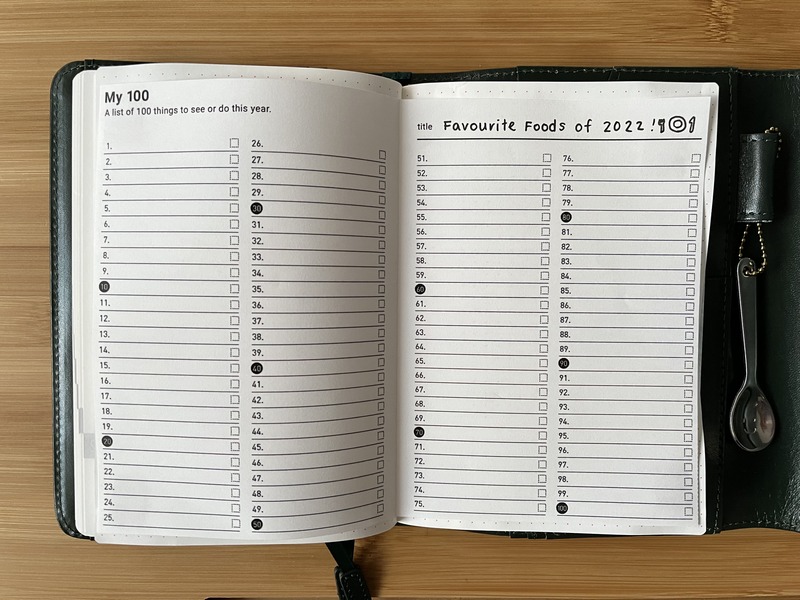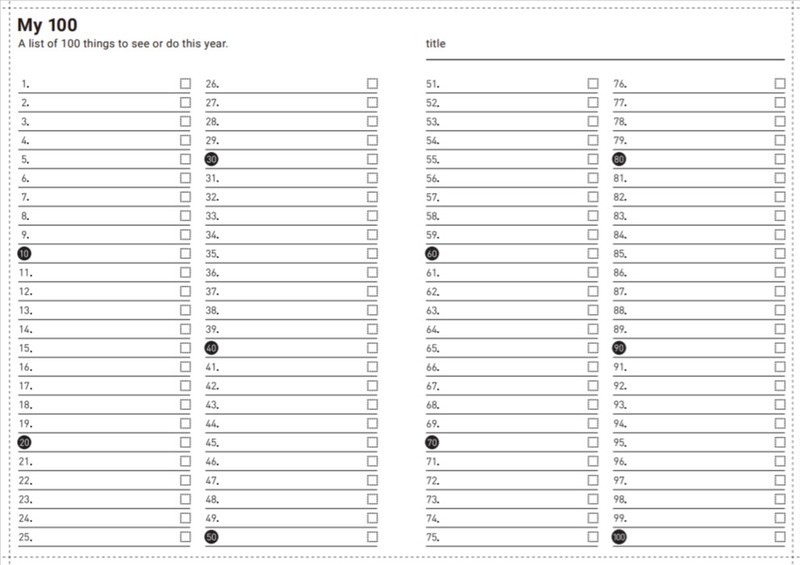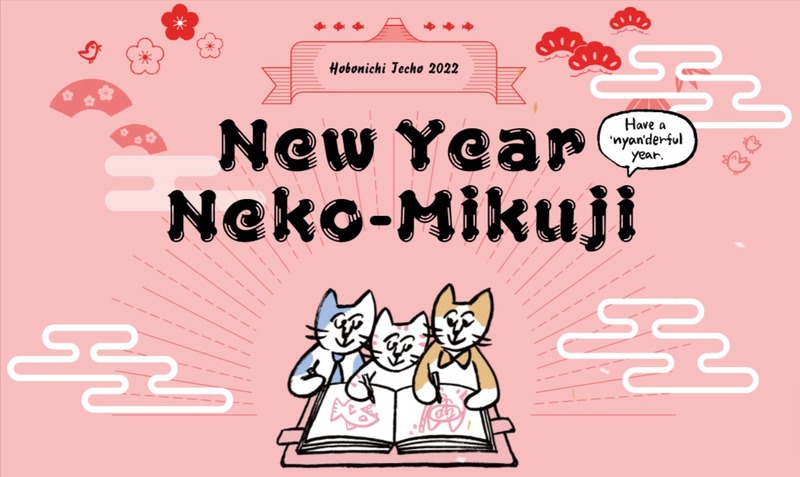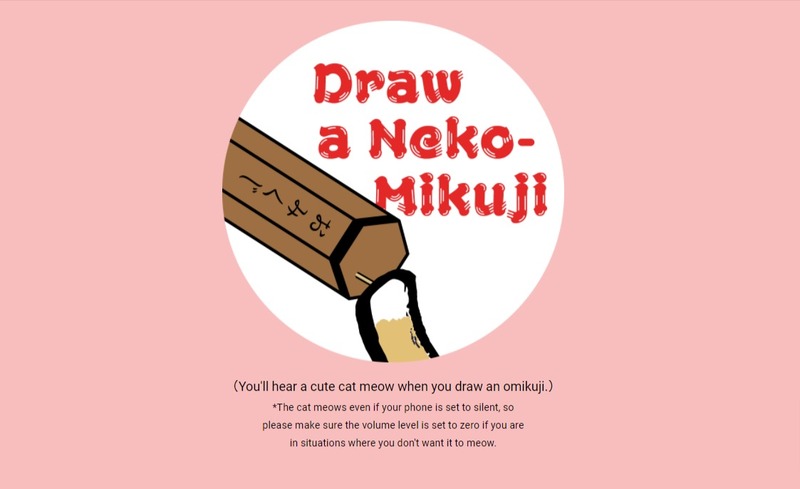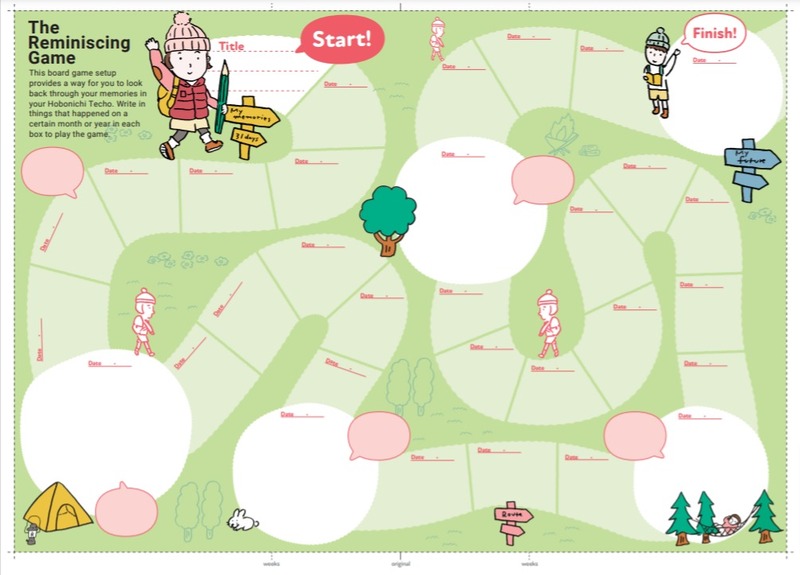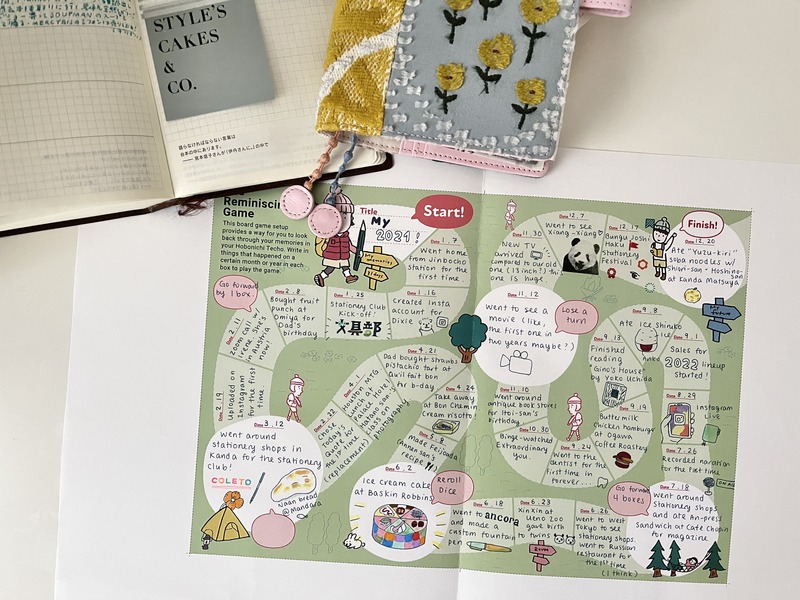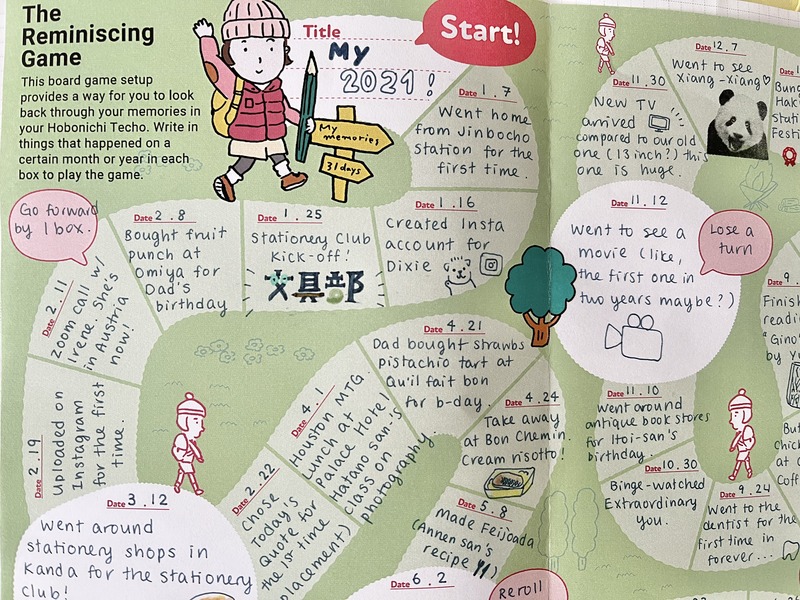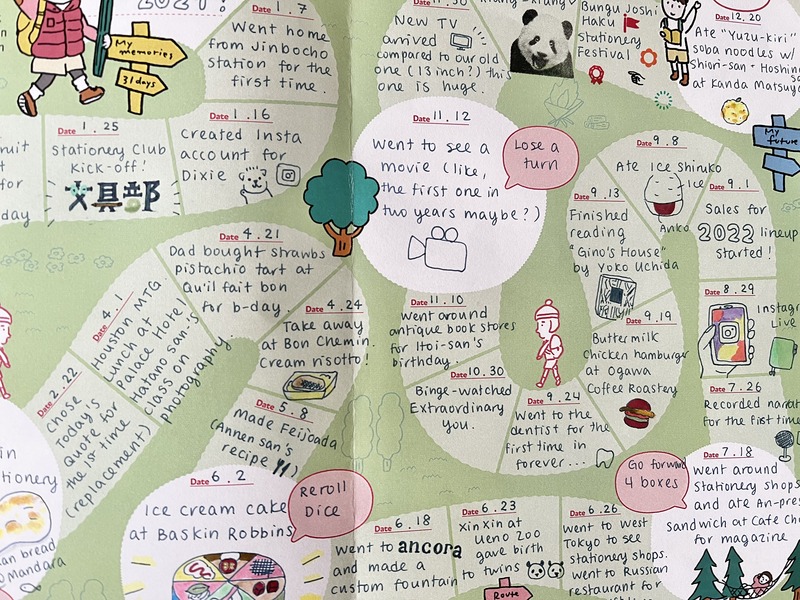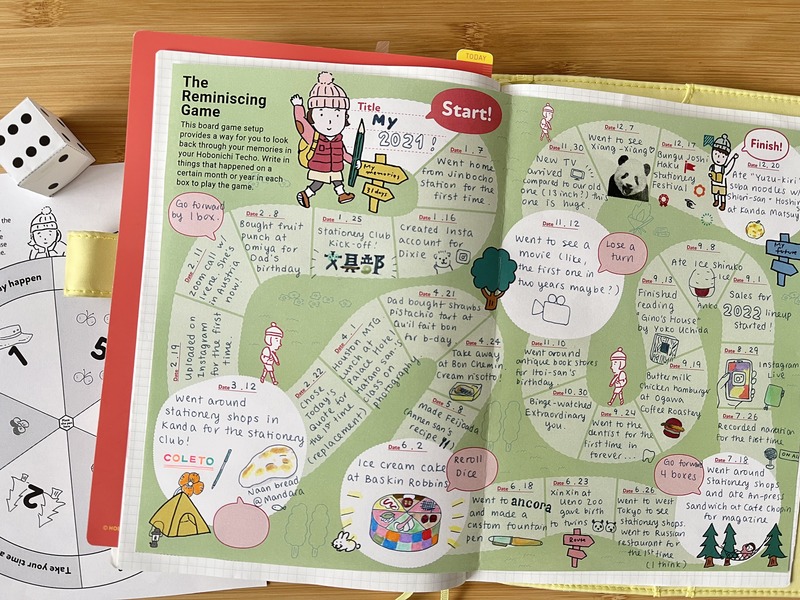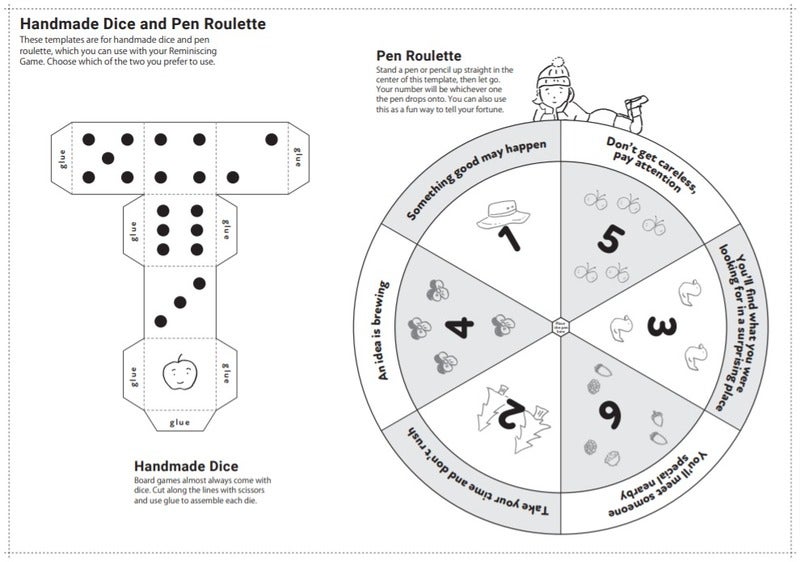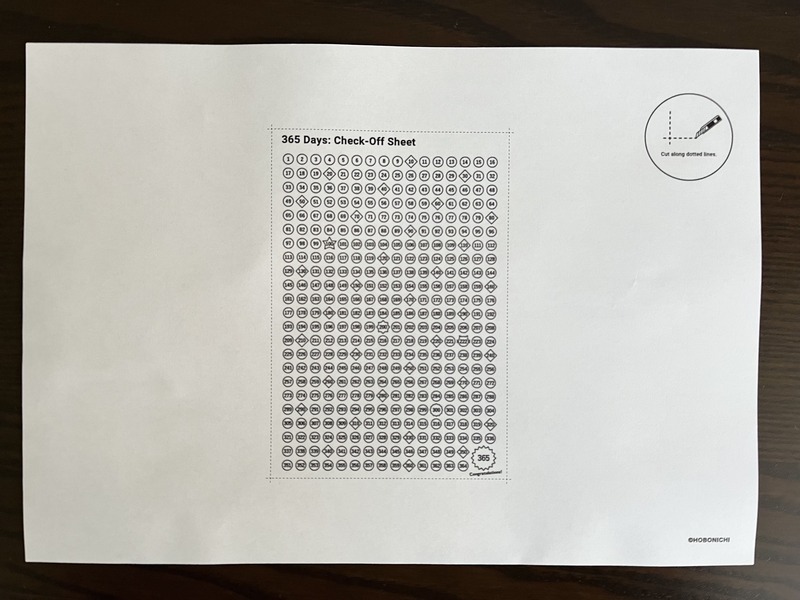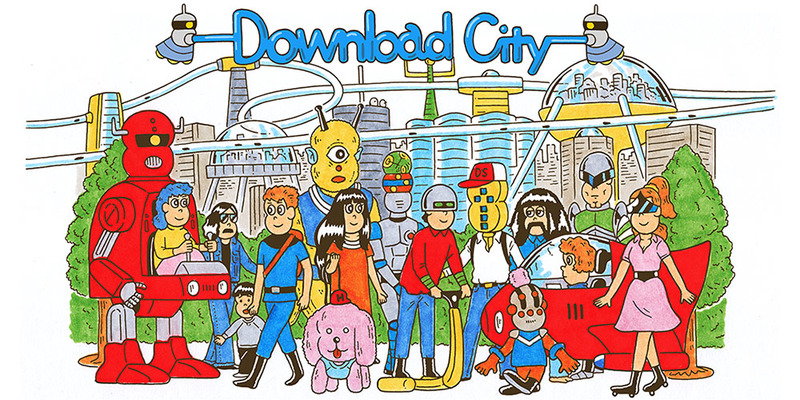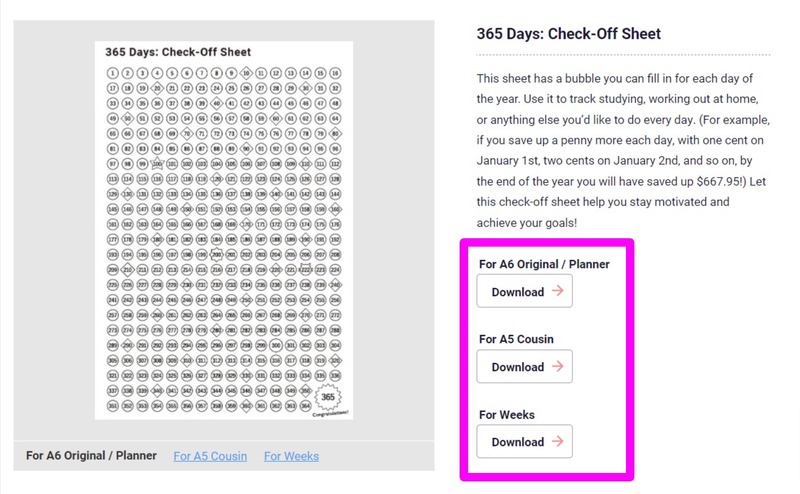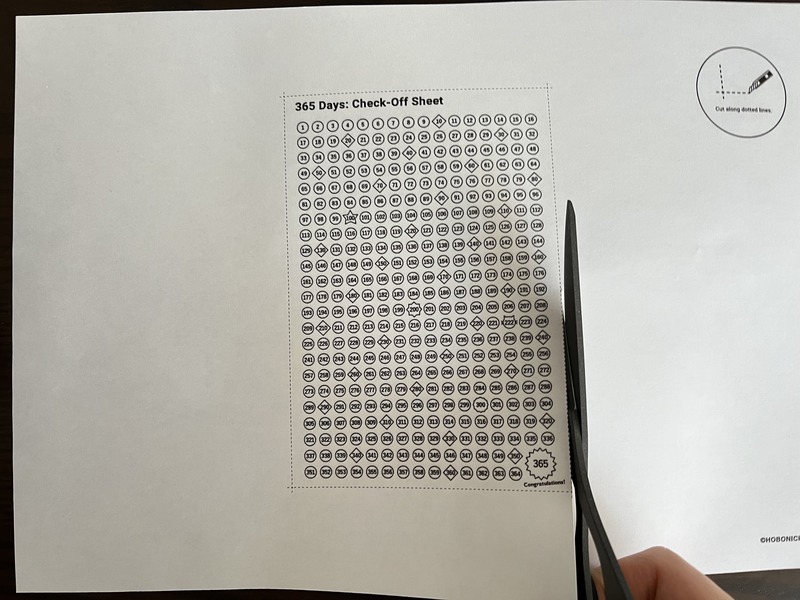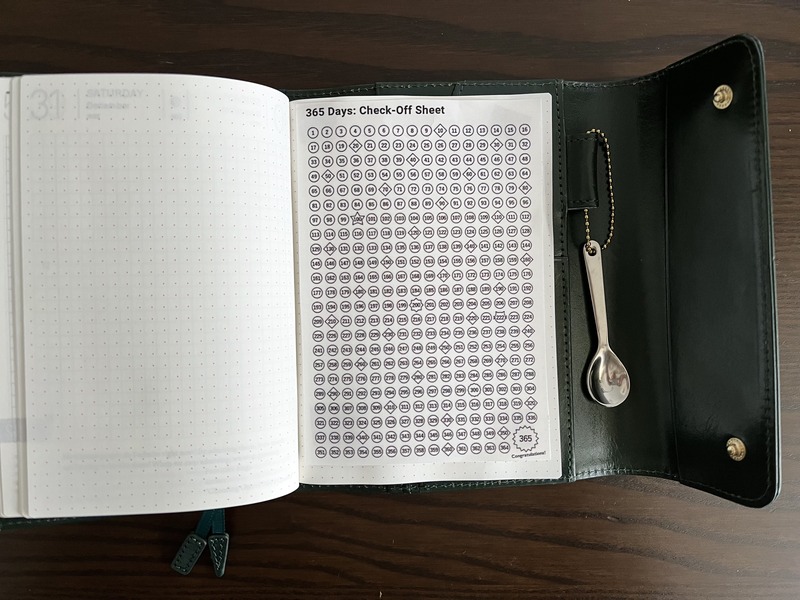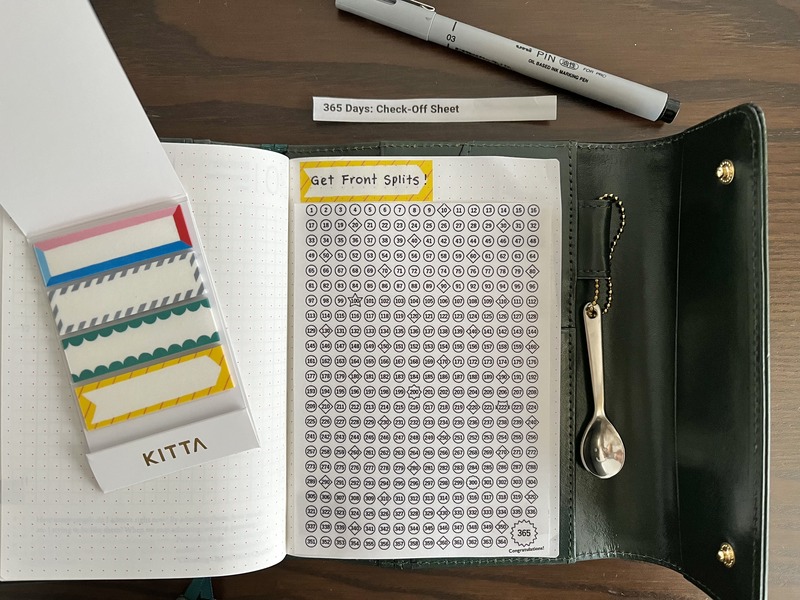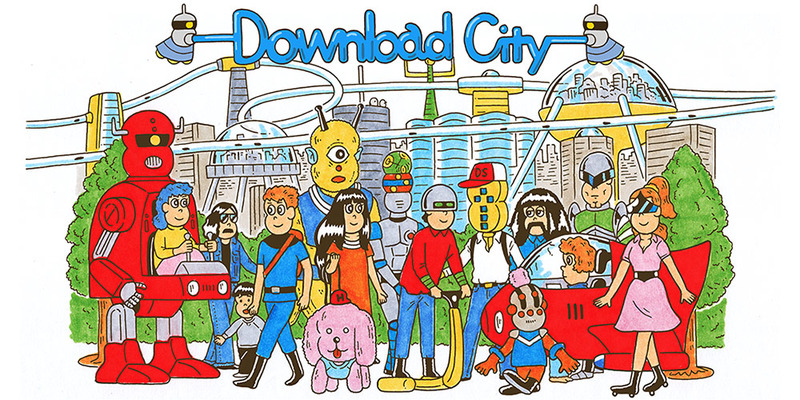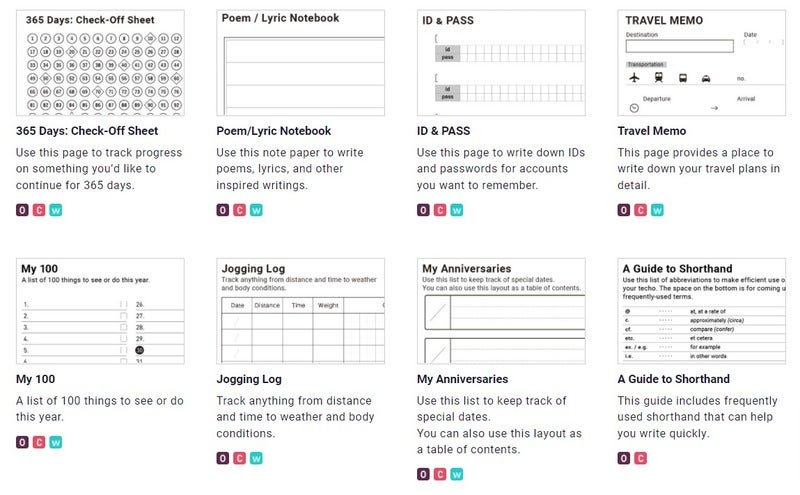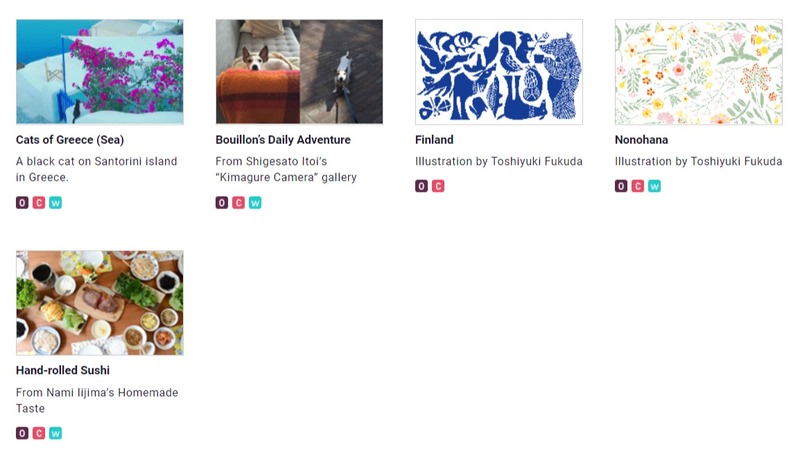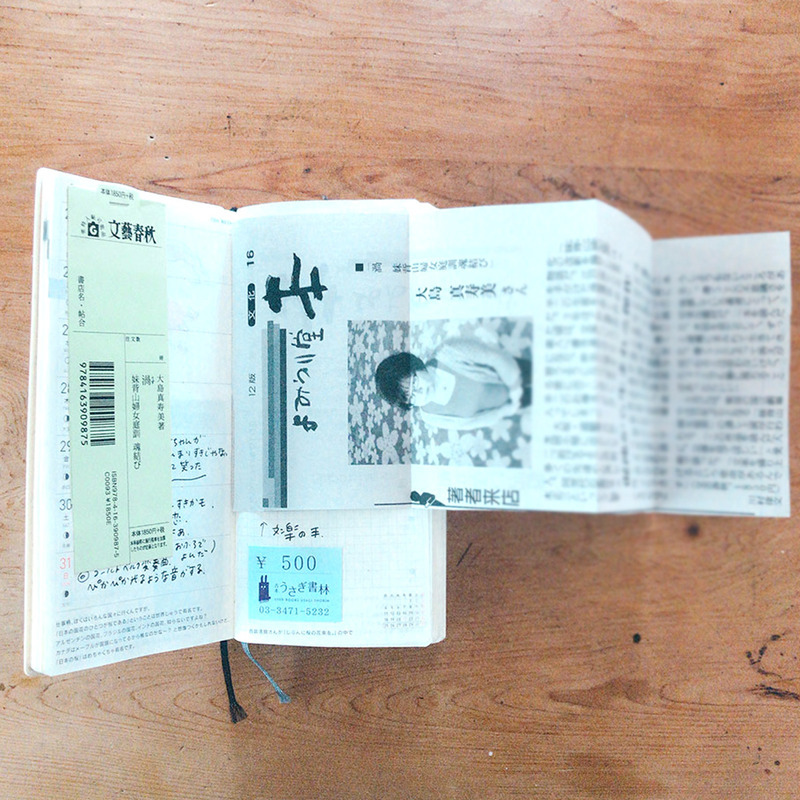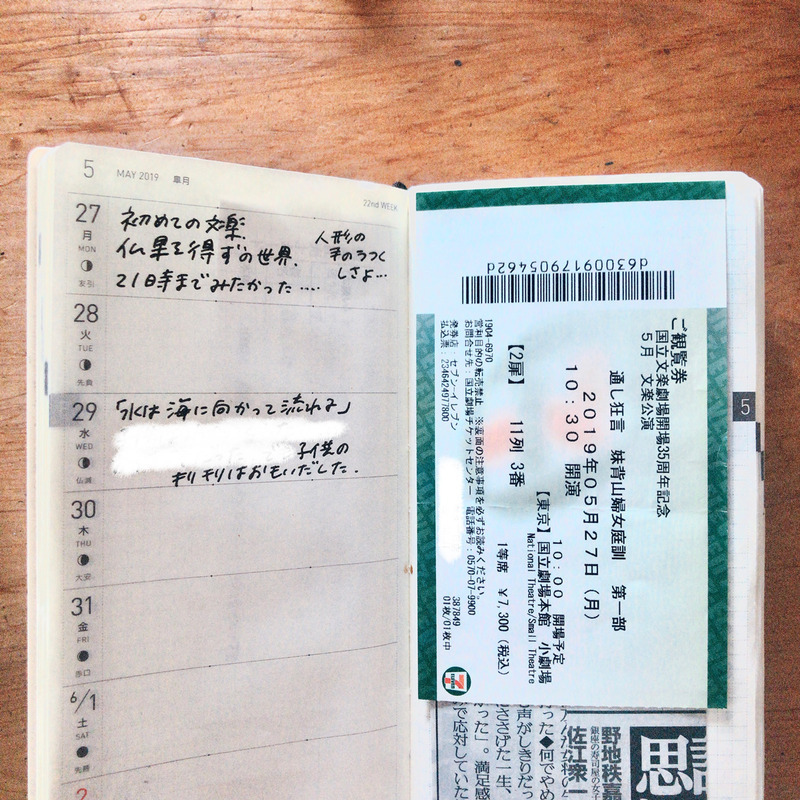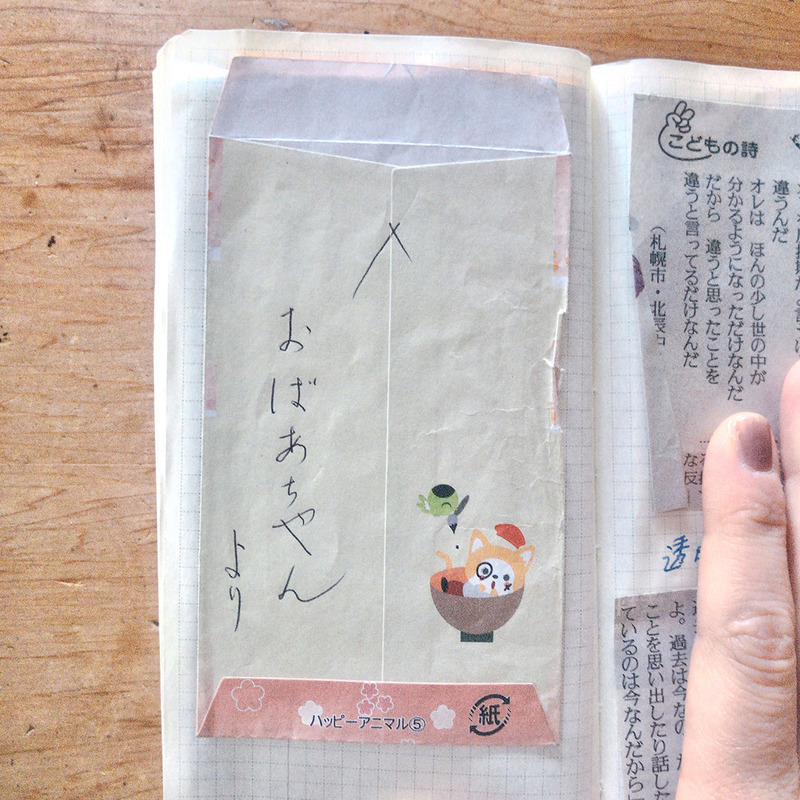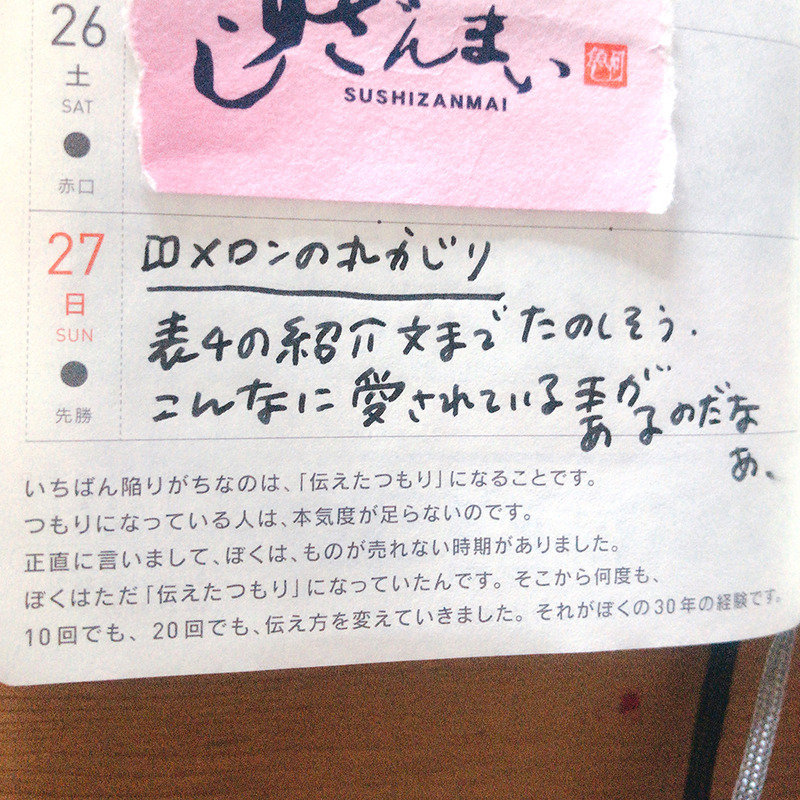Hobonichi Techo NEWS
Techo team members will be talking about sales information,
their recommended stationery, usage examples, and more.
[Hello! Download City: Vol.6]
Some printables from the Japanese page
In the past few "Hello! Download City" series, I've been introducing you to the English version of the Download City, but there's also a Japanese version, which in fact has a wider variety of content available.
Japanese Download City
We are aiming to translate more files from the Japanese page in the future, but in the meantime, I've picked out a few pages that you can start using from the Japanese page that I think might be useful.
Words to Remember
This page allows you to write down important words and phrases you've encountered throughout the year to occasionally look back on. Use the gray area of each block to write down dates or sources.
I've roughly annotated the Japanese here. You can see a preview of what you'll be downloading by clicking on each size of the gray box on the left. You can download by clicking on "Download" with the pink arrow on the right. This is the same for all other pages!
Anything List 100
Here is a list where you can write down 100 things, whether they be things you want to accomplosh this year, movies you'd like to watch or places you'd like to visit at least once in your life. You can tick off things you've accomplished using the check box. If 100 is a bit much for you, there's also a version with just 50 lines.
Please note this one is only available for the A6 Original / Planner size (but you can fold it so it fits the Weeks book). The one on the top is for the 100 version, and the one of the bottom is for the 50.
Storyboard
This sheet is a storyboard for 4 frames. Draw four frame comic strips, use it to come up with a storyline or convey an idea you've come up with with someone else. You can also paste a photo in the frame and write down a text to acompany it on the right.
Favorites
You might recognize this page from the back of your techo book - it's included in all techo types! Keep a record and thoughts of movies you've saw, books you've read, music you've listened to, events you attended all in this list. You can also use it to write down your favorite phrases from a book or movie.
For the A6 Planner / Original and A5 Cousin, we've prepared three types you can choose from, depending on how much you plan to write under each title. The Weeks has just one type.
Lots of space to write
Normal
Keep a short, simple record
Here's a rough annotation. Although the image only includes the A6 Original / Planner, the same goes for the A5 Cousin.
Once you print these pages out, you can cut off the top part that has the Japanese if it bothers you!
We are planning to translate several of the Japanese pages into English, but if there are pages you'd like to see, you can send them in from the City Request Box at the bottom of the Download City page. We'd love to hear your ideas!
You'll see something like this
[Hello! Download City: Vol.5]
Cover on Cover
Over the past few entries, I've talked about how the Download City is full of printables to custom your techo on the inside. Actually, there are printables to change the look of your techo from the outside, too!
Although it's probably not a relevant topic now that we've just started 2022 and you're just getting used to your new covers, I hope you keep this info at the corner of your mind to remember when you feel like you want a new look halfway through the year!
This is the Cover on Cover Musuem (scroll down to the bottom of the page).
Today, I'll be guiding you using "Bouillon's Daily Adventure."
Please note that to be able to enjoy this, you'll need to use a Cover on Cover, which also means you need to use a cover that fits the Cover on Cover i.e. they need to be the shape with the two pen holders.
Cover on Cover for A6 Size
Cover on Cover for A5 Size
Clear Cover for Weeks
The cover shape should look like this
The Weeks works fine too
1. Pick a size of your choice
This time, I used the one for A6 Original / Planner.
2. Download and print out
When printing a Cover on Cover design for the Cousin, please select A3 as the paper size in the printer settings and use A3 or 11h x 17h Ledger size paper. Ledger paper will have some outer margin cut off, but this will not affect the main section youfll be cutting out.
3. Cut along the gray lines
Be sure to cut along the gray lines and not the outline of the photo!
After you've finished cutting, it should look something like this.
4. Insert it into the Cover on Cover / Clear Cover
I personally find it easier to slip the paper in the Cover on Cover, and then put it on the cover.
The inside of the Cover on Cover material is designed to resist ink stains, but please follow these guidelines to get the best results:
1. Please allow your print to dry completely before inserting it into your Cover on Cover.
2. Do not store your Cover on Cover in hot/humid places or in direct sunlight, as this can warp or decolor it.
And that's it! The end result looks like this:
This is such an easy way to change the look of your cover. They look completely different depending on the photo you choose, too!
This is Nonohana
Have fun customizing your cover!
[Hello! Download City: Vol.4]
My 100
One of the Bonus Pages at the back of the techo book I find useful is the My 100.
This is a handy list where you can write 100 things under any topic of your choice, whether it be books you've read, songs you've listened to, movies you've watched, or food you ate.
In 2021, I used the "My 100" in my Planner to write down the songs I listened to (very K-POP orientated that is) because I feel songs bring back your memories vividly. Is that just me? Sometimes, I hear a snippet of a song (like on TV or the radio, or in a shop) that strongly reminds me of a certain period in my life . . . only to not be able to remember what the song title was which means I can't search for it to listen to the rest. Having experienced this a few times, I decided to write down the songs I listened to and write down relevant dates when I can.
This was actually my first time using the My 100, but I realized how nice it is to be able to list all of my favorite things and to look back at a glance. It made me want to create lists for other topics as well, and . . .
that's where Download City comes in! You can download and print out as much as you want, so you can create lists for various topics and paste them all into one techo. I'm planning to continue my song list, and add a list for favorite foods and books I've read!
> Download My 100 (Available in all sizes)
Happy New Year!
Happy New Year! On behalf of the Hobonichi Techo Team, thank you so much for your support in 2021. We wish you all the best in the new year!
Every year, we hold a Hobonichi Techo Omikuji in which readers draw a randomly assigned fortune. This yearfs Hobonichi Techo Omikuji has a total of 22 cats in various poses, from singing and playing to sleeping and eating. Come see the 22 delightful cats who will help us set our goals for the New Year and see just how your 2022 will turn meowt!
On a side note, the cats meow (quite realistically) when you draw the omikuji, so it's worth checking it out just for that! It will also be a great topic to write on the very first page of your techo for 2022.
We hope youfll spend the coming year with a Hobonichi Techo, and if you do we hope you have just as much fun as all the cats in the Neko Mikuji!
> Check out the Neko Mikuji
[Hello! Download City: Vol.3]
The Reminiscing Game
Can you believe it's already the last day of 2021? I feel like this year has gone by in a flash! (as cliche as it sounds)
To go over my events this year, I decided to download the Reminiscing Game from Download City.
> Download City
> The Reminiscing Game
This board game setup provides a way for you to look back through your memories in your Hobonichi Techo. There are 31 boxes to fill, so you can write in things that happened on a certain month or year in each box to play the game.
I decided to make a board game titled "My 2021," so I went ahead and flicked through my 5-Year Techo for 2021 to remind myself what I have been up to this year. The process of looking back at past entries was more fun than I thought! I roughly wrote down entries that stood out to me in a notebook before I wrote them down on the board game. I'm glad I did this, because I actually picked up about 50 topics at first and had to narrow it down by quite a bit! By creating a draft beforehand, I was able to evenly space out my events across the year (as much as I can).
This is the end result! (I used the one for A5 Cousin size)
I cut this out and pasted it in my Cousin (which is my work techo. I have been juggling between three techos this year . . . )
The dice and the roulette you see peeking through are also available for download. You can fill in the red speech bubbles in the board game to add instructions like "lose a turn" or "reroll dice" to spruce things up.
It would be fun to create a board game every year and for you to pull out your past techos to play with it every once in a while! Also, although I used it to reflect on the year, you can also use it to look back on each month.
I did look back at my old techos before, but actually picking events out of it and writing it down helped me reminisce on each event more vividly. Also, it's nice to have a colored page in your techo - I think it makes it look cute!
[Hello! Download City: Vol.2]
365 Days: Check-Off Sheet
With 2021 almost coming to an end, I'm sure many of you are prepping for your techo for next year (me included!). You might be customizing the yearly, monthly, or daily pages with stickers or by sectioning them to your needs, but how about customizing the pages at the back?
The Download City has lots of pages you can print out and paste to the memo pages at the back (or anywhere you want). To customize my techo for next year, I decided to print out and paste the 365 Days: Check-Off Sheet!
My techo for 2022: Into the Forest and the Planner. Into the Forest is planned to restock on February 1st at 11 AM Japan time!
This is the 365 Days: Check-Off Sheet (for the Planner/Original size).
It has a bubble you can fill in for each day of the year, and you can use it to track studying, working out at home, or anything else youfd like to do every day!
Here's a step-by-step instruction on how you can print and paste one yourself.
1. Go to Download City
Click here to visit the page.
2. Click on "365 Days: Check-Off Sheet"
Or you can click here to go to the page directly.
3. Click on a size of your choice and print it out!
Make sure your printer settings is set to 100% scale.
4. Cut it out along the lines
And ta-daa! That's it!
I went ahead and pasted it to one of the memo pages at the back of the book.
One of my goals for 2022 is to achieve the splits, so I'm going to color it in every day after I stretch. Fingers crossed I can keep it up!
You can also cut off the title at the top to create some space to write down your own title. I wrote down my goals "Get Front Splits!" on the Kitta (Frame 2) to make it stand out.
The good thing about Download City is you can print out as many as you want. If you're super motivated and have several things you want to continue every day, go ahead and print out several of these sheets so you can use one per goal! It must be so rewarding to see them all colored in at the end of the year.
That's it for today! See you next time with another "Hello! Download City!"
[Hello! Download City: Vol.1]
Welcome to Download City!
Hi everyone!
Our (Hobonichifs) winter vacation started yesterday, and during the holiday season, Ifll be updating the Techo News under the theme gHello! Download City.h
. . . You might be wondering, what is Download City? Well, itfs a page where you can find handy materials to print out and tape into your Hobonichi Techo!
Some of these pages have been included in the bonus pages towards the back of the techo (you might recognize My 100 for example), and some were made originally for Download City. The sheets have been sized for the Original/Planner (A6 size), Cousin (A5 size) and Weeks size, so you can download one depending on the size of the techo youfre using to cut and paste in your techo.
*Please note some pages aren't available in all sizes.
We even have printable designs you can insert for your cover.
Print your favorite and insert it under a Cover on Cover (or Clear Cover) to change the look of your techo cover!
Over the next couple of days, I will be introducing you to some of the pages in depth, as well as detailed guides on how exactly you can use it.
I hope you look forward to it!
Introducing the Anytime Tote Series!
Hello! Today, on December 1st, sales for the new Drawer Pouch designs begin! Cute designs such as Aki Kondo's Field of Flowers and Whisker Cat will join the lineup.
Additionally, we've added a companion to the Drawer Pouch, the Anytime Tote! It comes in three styles: the Anytime Tote, the Anytime Tote Petit, and the Anytime Drawstring Bag.
I've used all three types, so here I'll be talking about what they're like and my personal thoughts on them while talking through each of their characteristics.
Anytime Tote
First up is the large-sized tote bag "Anytime Tote." The fabric is sturdier than the thinner reusable bags out there, and it's lined and comes with large pockets.
A bag this size made of leather or canvas material for example tends to be heavy, but a characteristic of the Anytime Tote is that it's light while still having plenty of storage. On top of that, the fabric used is cute. I think there aren't that many bags like this.
I use it to put in my change of clothes and towels when going to yoga classes and carry around my laptop with this when I'm headed to the office. It's useful because I can throw in scarves and layers that tend to get bulky when carrying around.
Anytime Tote Petit
This is the Anytime Tote Petit that comes with short shoulder straps. It comes in handy when I'm going out for lunch or to have a stroll around. Even when I put in my purse, techo, and water bottle, because it's gusseted it still has plenty of room.
It uses the same material that's not too thin but light, so it doesn't bother me when I hang it from my shoulders. Rather, it rests well on my shoulders and I like how it's easy to hold.
Anytime Drawstring Bag
Last up is my personal favorite, the Anytime Drawstring Bag. Because the fabric used is fashionable, I found it comes in handy as a handbag to carry around when going out. I'm able to gather my smartphone, wallet, handkerchief, lipstick, and keys all in one place and because it's a drawstring-type bag, it's easy to pull out its contents.
The Anytime Drawstring Bag is really cute when paired with matching Drawer Pouch Pockets. The balance of the two sizes is perfect too. I also think it would be useful to put the Anytime Drawstring Bag inside the Anytime Tote if you have a lot to carry when going out.
Here was my brief introduction on the Anytime Tote series that's fun to pair with the Drawer Pouch. I hope you enjoy the new lineup!
Using the Weeks as a "Cultural Techo"
*This is a re-edit of Hoshinofs Techo News from March 2020.
In 2019, I started to use the Weeks book for the first time. I use it as a "cultural techo.h
c Some of you may be confused as to what I exactly mean by it. Basically, itfs a techo where I keep a record of the books I read, movies I saw and exhibitions I went to (and occasionally some other stuff).
Let me talk you through my techo.
[The reason why I started to use it]
I started using the Weeks book in this way because I wanted to look back on that year by reflecting on the things I saw and how I felt about it.
I used to write a diary in the A6 Original techo, but because I switched to the 5-Year Techo, I was in need of a place to paste tickets and small bits and pieces, so that would be another reason why,
[Why I chose the Weeks]
I decided to go for the Weeks when a techo user once told me how they could paste in tickets without having to fold them in the Weeks because of its vertically narrow shape.
I planned on pasting in loads from the start, so I chose gWhite Lineh with a soft front cover. This way, I donft have to worry even if the book puffs up.
The Weeks book after being used for a year. It has puffed up quite a lot.
[How I use it]
Therefs nothing special in the way I use it, but I chose to write the title of the piece and my quick thoughts on it on the left page, and paste tickets, sleeves of the books I bought, and cutouts of newspaper book reviews on the right page.
My reviews are really quick and easy.
An article introducing a novel based on Bunraku (traditional Japanese puppet theatre), a ticket of Bunraku I went to because of the novel and my thoughts on it.
I use the memo pages towards the back of the book to paste newspaper cutouts that I was moved by and other things Ifd want to see multiple times throughout the year.
I paste large newspaper articles by folding them.
[What I found interesting]
Because the Weeks layout allows me to see a record of a week's worth, I found it interesting how I can see how my thoughts developed through the books and exhibitions I read and saw.
For example,
April 29
I ate Czech cuisine to discuss a Dashenka cover. (The restaurant's name was Dasehnka too!)
«
April 30
I bought books by Dashenka's author Karel Capek that someone told me during the meeting.
«
May 1
I bought a book by Mari Yonehara, a Russian translator and author who had lived in Czechoslovakia before. I became interested in Czech and Russian dishes that appeared a lot in her book.
«
May 10
I bought Yonehara's book, which is a collection of essays written on the topic of food. I loved the design of the book cover and checked the credits to find out it was Shinbo Minami's work. It reminded me of a book written by Minami named "Soutei (bookbinding) that I read during high school.
«
June 1
I ended up buying "Soutei." It had been 10 years since I last read it. It was fresh to read even now, and I reminisced on when I read it for the first time and it made me happy.
c Like this, I'm able to keep track of how I chose a book, a bit like a word association game. Now I don't have to feel frustrated not being able to remember why I chose to read a particular book. It's a record that would only be meaningful for me, but I mean, techo's are for yourself isn't it?
[Other fun things]
I occasionally pasted chopstick bags from the bentofs I ate when going to a concert, or packages of items I bought at exhibitions too.
Chopstick bag of a Sukiyaki bento I ate.
The name of the socks I bought was funny.
It's fun how I can remember small things like how I saw Mt. Fuji from the bullet train I was on to head to a concert while eating a Sukiyaki bento, or how I bought "Ancient Microbes Socks" at the National Museum of Nature and Science to see their dinosaur exhibition.
I also pasted a sticky note memo that came with a book I borrowed.
[My thought after using it for a year]
Because the space in which you can write everyday is compact in the Weeks, my reflections ended up being short. But I think this was the key, as I was able to continue writing in it feeling relaxed.
By just writing a short sentence, I was able to remind myself where I was attracted to in a piece and my thought process of when I was reading a book. It also came in handy when I wanted to talk about a certain piece to someone.
A pastry shop representing Tokyo
Hi everyone!
The article where we interviewed writer Minori Kai about Omiya Yogashiten has been uploaded.
Kai, who not only has deep knowledge of cute wrapping paper but on various goods that are fun to use in your daily life, lovingly talks about Omiya Yogashiten that has been a place she had admired for a long time.
Please take a look!
Read the article >