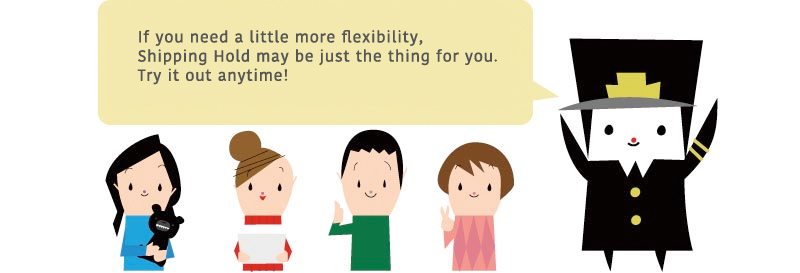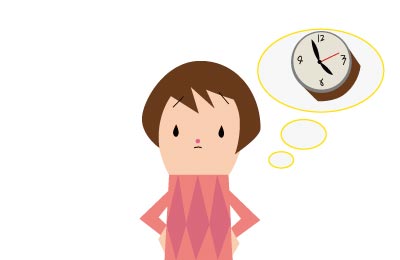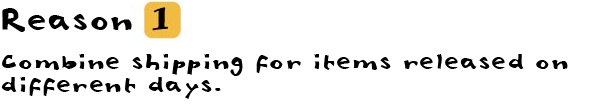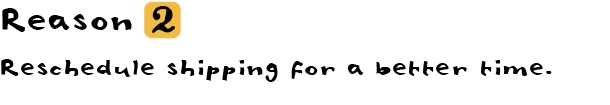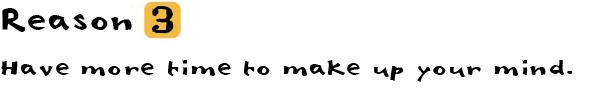Here at Hobonichi, we communicate with customers every day about questions and problems with the store. As we brainstormed how we could continue to improve the store and make it easier to use, we realized that a fair amount of the issues could be solved with one solution—give customers the ability to place their order on hold. That’s when we came up with the Shipment Hold button in Hobonichi Store account.
Shipment Hold is an option that’s available after placing an order. This will take your completed order and set it aside for up to 70 days after the initial order date, so it doesn’t ship before you’re ready for it. If you do not release your order from Shipment Hold, it will automatically ship after 70 days. You can find details and instructions about using Shipment Hold here.

Here are 3 good reasons to use the Shipment Hold option.

Miss A wants to save on shipping.

Mrs. B is going on a trip.

Mr. C is getting ready to move.
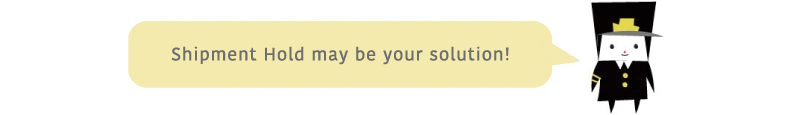
Shipment Hold will aside set your order
for up to 70 days.

There’s a “merge” option available in the store whenever you make a new order while having a previous order that hasn’t entered shipping preparations yet.
We try to ship out our packages as soon as possible, so most items in the store are out the door in 1-3 business days. Some orders are even sent immediately to shipping on the very day they were ordered, and once preparations begin, the order cannot be merged with anything.
So, for instance, if one item goes on sale on Monday, and another item goes on sale on Tuesday, and you wait until Tuesday to buy both, it’s possible that the Monday item sells out the day it goes on sale. If you were waiting one more day so you could buy both items, you’d have lost the opportunity to buy the first item.
That’s one of the reasons it’s a good idea to use the Hold Shipment option. You would buy the very first available item you want, and then go back and hold the shipping right away. This will keep your order available for modifying, and start the clock on the 70-day hold period. Then you can add the rest of the items you want as they become available.
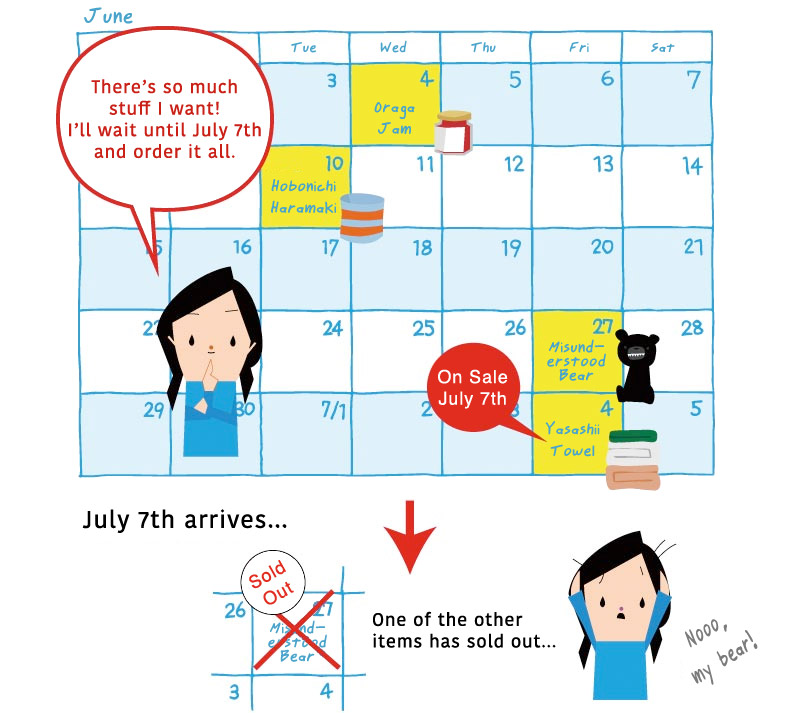

Food items* and products with expiration dates, including event tickets, cannot be placed on Shipment Hold. Please use caution when purchasing these items in addition to other items you want to hold shipment for, because when Shipment Hold is unavailable, the button will not show up at all next to your order details. In addition, some items may be unavailable for Shipment Hold due to special packaging procedures or distribution through a different company than we usually use.
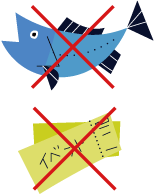
Q: Can I use Shipment Hold anytime?
Q: Can I extend the 70-day limit for shipping holds?
Q: How can I tell if I’m able to use Shipment Hold, or merge to an order?
Q: Can I use Shipment Hold for products that are purchased via lottery sales, or products on presale?
If you’re moving or going on a trip and will be unable to pick up your package yet, it’s a good idea to turn on Shipment Hold and wait until you’re available before releasing the order. If the item is scheduled to ship in 1-3 business days, the 1-3 business day timing will start counting once the Shipment Hold is released.


Q: What happens if I forget to turn off Shipment Hold?
Q: Where can I check my Shipment Hold time limit?
Q: Can I specify when I want my order delivered?
Q: Can I turn the Shipment Hold on again after releasing it?
Q: I’ve used the Merge Order option to add three items to my order on Shipment Hold. How do I release the Shipment Hold on just one of these items so I can get it now?
“I just bought something today, but I don’t know if I’m going to want that next product that comes out next week...” There’s a lot to think about when deciding whether to buy something, but the Hobonichi Store often stocks limited-edition items that sell out in a short period of time. If you use Shipment Hold, you can just go ahead and buy the item you’re thinking about, place the shipping on hold, and then give yourself more time to think about it. Then, if you decide it’s not a good idea to get the item, you can remove the item from your cart. You’ll have plenty of time to think over your purchase, but try not to take too long—if the item sells out, there’s plenty of other customers who will want to buy it if you decide not to!
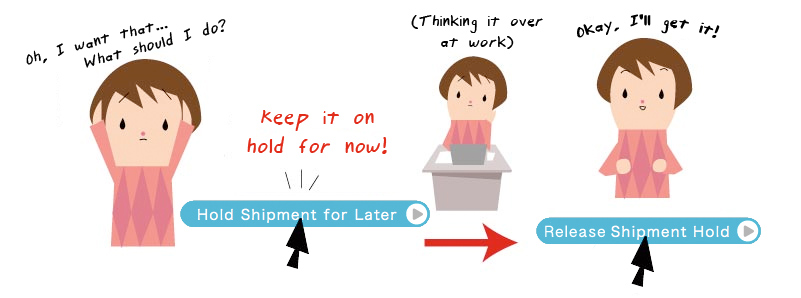
Q: If I cancel an order that I merged additional items to, does the entire order get cancelled?